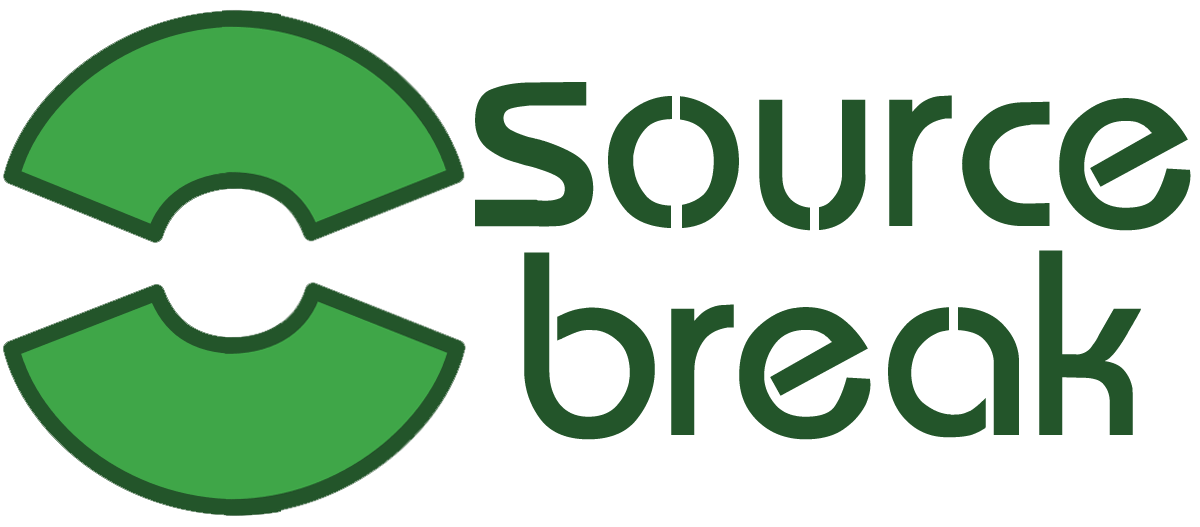♦ Cost — Linux is free,and that includes all the apps. For most people, let’s be honest, illegally copied software is very common. But are you really confident that you won’t ever have trouble for that? Not so sure, software makers are progressing and finding more and more ways to track down illegal owners. If you run Linux and install free software, you won’t have to worry about this ever again! You can find a free replacement for most of the commercial software out there.
♦ Resources — Even the most lavishly equipped Linux distributions demand no more resources than Windows XP. Whereas for VISTA & WINDOWS 7: a single-user PC operating system that needs 2GB of RAM to run at acceptable speed.
♦ Security — Last year, 48,000 new virus signatures were documented for Windows, compared to 40 for Linux. Linux hardly has any viruses. And that’s not like “Oh well, not very often, you know“. That’s like “If you’ve ever heard of a real Linux virus, please tell me“.
♦ Reliablity — These days, operating systems are less vulnerable than the applications that run on them. Therefore a vital aspect of PC security is keeping your apps up-to-date with the latest security patches. That’s hard manual labor in Windows, but with Linux it’s automatic.
♦ Installation — Anyone who’s done it once knows that installing Windows from scratch takes hours or even days by the time you get all your apps up and running. With Linux, it can take as little as half an hour to install the operating system, utilities, and a full set of applications. No registration or activation is required, no paperwork, and no excruciating pack drill.
♦ Reinstalling the OS — You can’t just download an updated version of Windows. You have to use the CD that came with your PC and download all the patches Microsoft has issued since the CD was made.With Linux, you simply download the latest version of your distribution (no questions asked) and, assuming your data files live in a separate disk partition, there’s no need to reinstall them. You only need to re-install the extra programs you added to the ones that came with the distribution.
♦ Keeping track of software — Like most Windows users,I have a shelf full of software CDs and keep a little book with serial numbers under my bed in case I have to reinstall the lot. With Linux, there are no serial numbers or passwords to lose or worry about. Not a single one.
♦ Updating software — Linux updates all the software on your system whenever updates are available online, including all applications programs. Microsoft does that for Windows software but you have to update each program you’ve added from other sources. That’s about 60 on each of my PCs. More icing on the Linux cake is that it doesn’t ask you to reboot after updates. XP nags you every ten minutes until you curse and reboot your machine. If you choose “custom install” to select only the updates you want, XP hounds you like a mangy neighborhood dog until you give in.
♦ A wealth of built-in utilities — The utilities supplied with Windows are pretty ordinary on the whole, that’s why so many small software firms have made a nice living writing better ones. Linux programs are comparable with the best Windows freeware, from CD burners to photo managers,memory monitors and disk utilities.PDF conversion is built-in, both into OpenOffice Writer and into the DTP application Scribus. All you do is click a button on the task bar.